Maze app
Rapid, remote testing platform for agile teams, from idea to launch.Maze empowers product and marketing teams to test anything from prototypes to copy, or round up user feedback—all in one place. Rapidly collect user insights across teams and create better user experiences, together. Works with: Figma, Adobe XD, InVision, Marvel & Sketch.
Rapid, remote testing platform for agile teams, from idea to launch.
Maze empowers product and marketing teams to test anything from prototypes to copy, or round up user feedback—all in one place. Rapidly collect user insights across teams and create better user experiences, together. Works with: Figma, Adobe XD, InVision, Marvel & Sketch.
Analytics for Prototypes - Maze is an online Usability Testing tool which can use high fidelity (Clickable) prototypes to prepare Usability Testing/Remote UT environment setup. Discover how real users interact with your prototype: define missions, collect actionable insights and analyze how your design performed, with 0 lines of code.
Key Features of Maze
1. Direct Success
2. Indirect Success
3. Bounce Rate
4. Average Duration
5. Mis-click rate
6. Heat Map & Click Trail
7. Individual User Session Data
Lets Look at Maze tool
Explore Maze app


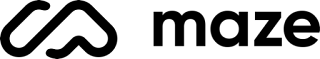








%20in%20India.png)

