Accessibility in the sense considered here refers to the design of products, devices, services, or environments so as to be usable by people with disabilities. The concept of accessible design and practice of accessible development ensures both "direct access" (i.e. unassisted) and "indirect access" meaning compatibility with a person's assistive technology (for example, computer screen readers). Wiki
Web accessibility means that websites, tools, and technologies are designed and developed so that people with disabilities can use them. More specifically, people can:
- perceive, understand, navigate, and interact with the Web
- contribute to the Web
Web accessibility encompasses all disabilities that affect access to the Web, including:
- auditory
- cognitive
- neurological
- physical
- speech
- visual
(W3.Org)
Checking accessibility of designs & products is critical & required for designers, but sometimes evaluating designs or websites with respect to accessibility principles can be complex and difficult. Here are some accessibility checking tools which can make designer’s life easier.
by Rumoroso
Checks for compliance with the contrast levels of foreground and background colors combination based on the requirements of WCAG 2.1
by Rumoroso
It generates a document map with headings and/or with sections in HTML 5. It shows the headings structure, the errors in the structure (ie. incorrect levels), and it works as HTML5 Outliner too.
Reduce the complexity and costs of digital accessibility. Scans static and dynamic content for 360° accessibility. It continuously monitors for violations, automatical fixes common issues in real time, and provides tools to resolve more complicated problems directly from the platform.
The easiest way to perform accessibility checks on any ASP.NET web application. Fully customizable and support all the major international accessibility standards.
This tool checks single HTML pages for conformance with accessibility standards to ensure the content can be accessed by everyone. See the Handbook link to the upper right for more about the Web Accessibility Checker.
WAVE – Web Accessibility Evaluation Tool
WAVE is a suite of evaluation tools that helps authors make their web content more accessible to individuals with disabilities. WAVE can identify many accessibility and Web Content Accessibility Guideline (WCAG) errors, but also facilitates human evaluation of web content.
Color Oracle – color blindness simulator
Color Oracle is a free color blindness simulator for Windows, Mac and Linux. It takes the guesswork out of designing for color blindness by showing you in real time what people with common color vision impairments will see.
Contrast — Color Accessibility
Make sure the text you're designing isn't too light in your interface designs with Contrast. Combine this simple little menu bar app with your favorite design tool and design with accessibility in mind.
Baked right into the software you love to use, Stark empowers you to design with accessibility in mind from conception of brand to fruition of product.
Offered by: Yehor Lvivski
Instantly test your web page with different types of color vision deficiency.
Color Vision Deficiency (CVD) affects people’s ability to distinguish certain colors.
For more information:
Web Content Accessibility Guidelines
cognitive accessibility guidelines
Designing for Web Accessibility
Web Accessibility Evaluation Tools List







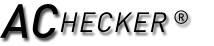


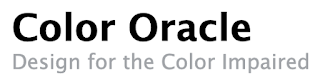









%20in%20India.png)
