Image by Gerd Altmann Pixabay
Updated on 4 Feb 2025
An Introduction
A “Use case” is a term used widely in various contexts. In business, it is often used in reference to a business case, a process or a scenario that can be implemented as a product or part of that product. Referring to the context of User Experience (UX), a Use Case is a documentation highlighting the possible interactions between the users and the system.
Use Cases give us a precise idea about how the users should be able to make use of the product or application for the completion of the task. A Use Case depends on the “User Action” and the corresponding “System Response” to that particular action. It is a document that serves to highlight the set of actions that a user performs to achieve certain goals and the responses received from the system to the user’s action.
Use Cases in UX are an important tool for performing user research and user experience design. In a design-focused development environment, they serve to highlight the purpose and objectives of a system and its associated user roles by depicting a sequence of steps performed and the interactions towards a common, specific goal.
Importance of Use Cases
Use Cases are important because they provide information about how a system responds while it is used. They describe how the system helps the users achieve their goals. Contrary to a User Scenario, a Use Case is more orientated towards the behavior of the system rather than the user. In a Use Case, a comprehensive set of goals can be defined and an analysis can be performed as to how expensive and extensive it is vis-à-vis resource procurement, deployment and utilization to achieve the goals. In projects, Use Cases are helpful in analyzing which areas of the system need to be focused and developed and what setbacks could possibly occur while performing a task.
It is a user-centric approach: One has to state “what actions will be performed by the user” and “what result will be displayed by the system”.
It is not a system-centric approach: One does not have to specify “what inputs are fed to the system” and “what is its corresponding output”.
As UXNESS being official Education Partner Interaction Design Foundation (IxDF), brings you 25% discounts (3 Months Free) subscription on UX courses.
As UXNESS being official Education Partner Interaction Design Foundation (IxDF), brings you 25% discounts (3 Months Free) subscription on UX courses.
Objectives of Writing Use Cases
• Use Cases serve to highlight the set of actions required to achieve a particular goal.
• They help you in developing a better understanding and clarity in identifying the problems the users may encounter while using your system, and identify ways to eliminate or minimize these issues.
• They help you communicate these problems to other stakeholders (internal and external) in an easy-to-understand format.
• They are helpful in ensuring a seamless collaboration between the Designer, Developers and the Product Manager.
• Use Cases are particularly useful in product management and road mapping as they help you in identifying how exactly your system is expected to perform, rather than just how it is performing currently.
• They are important in defining the project timelines.
• They help in identifying the scope of work for the different phases of the product.
• Since Use Cases lay emphasis on the product or application as a whole (and not merely the current usage), they are very effective in helping you envision the behavior and scalability of the final product.
• They are also used in other business areas such as user documentation and assistance or project management and planning.
As Use Cases help in identifying the problems that the users may run into, they are just the perfect set of tools for the UX Design process, as well as in fixing and testing these issues. Once the Use Cases have been defined, you can focus on what information is required for the users to complete each task and enhance the overall user experience.
For instance, let us consider the example of an online flight booking portal. One of the Use Cases can be created for the user to book the flight tickets for his family for an upcoming vacation.
In order to achieve this, the user would be required to Sign In (or a possible Sign-Up for the first-time registration), punching in the dates along with the source and destination, searching for and selecting the desired flight, filling itinerary details, applying the coupon code or discount voucher (if any), and proceeding with the payment. While analyzing these tasks, you might discover that the Sign In or Sign Up process is quite daunting. Perhaps, the interface offers lack of appropriate flight filtering options or the users are not able to avail of the discount voucher as promised. Focusing on these identified loopholes will help in improving the functionality of these sub-sections of the portal, thus enhancing the overall user experience and ultimately, driving the conversion rate northwards.
Elements of a Use Case
A typical Use Case consists of a number of elements such as:
• User: The one who carries out the Use Case. This is typically an individual from one of your target user groups (TUG) who will be performing an action on the Product or System.
• Product (System): What is the type of system this Use Case is based upon? What is the nature of the product or application in focus? How does the system behave and respond at each step of the user action? For instance, when the user is logging in, the system might be authenticating and verifying the user credentials.
• Goals: What do you want your user to achieve by making use of that product? For instance, in the cited example (referring to the flight booking portal), the user’s goal is to book the flight tickets for his family for an upcoming vacation.
• Actions: The user needs to perform a certain set of actions to achieve the Goal(s).
• Basic (Success) Flow: It refers to the happy scenario, wherein a user achieves the Goal successfully without encountering any errors or setbacks.
• Exceptional Flow: It talks about a situation where the final Goal seems to be unachievable by the user.
• Alternative Flow: It refers to a scenario wherein the user adopts an alternate (or different) route to achieve the Goal. In other words, while the Basic Flow refers to “what should ideally happen”, the Alternative Flow talks about the events “that can happen” (or things that tend to go wrong). Taking the reference of flight booking portal’s example, one of the Alternative Flows could be that the user’s Credit Card was invalid or the preferred mode of payment was not listed on the portal.
Generating a Use Case
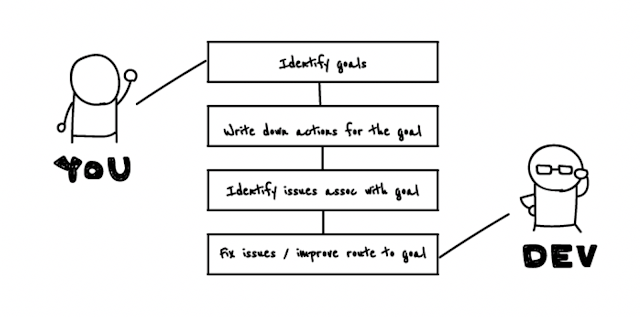
(Image Courtesy: https://blog.optimalworkshop.com/create-use-cases/)
Creating Use Cases is all about writing the statements that define the action and goal of each task. Start by putting down the success flow to accomplish the goal and finish off by adding the alternative and exception flows, if any.
The document should be reviewed and refined frequently during the entire product cycle. The final documentation should enlist all the possible Use Cases (obvious and the not-so-obvious) with their alternates and exception flows along with a screenshot of the UI.
The following example serves to illustrate how to generate a typical Use Case:
Use Case / Goal Do Laundry
User Laundry worker
System Laundromat
Actions / Basic Flow - The laundry worker enters the laundry room.
- He sorts the laundry.
- He then washes each load.
- He dries each load.
- He folds the items that require folding.
- He separates any laundry item that is shrunken, soiled or damaged.
Alternative Flow 1 If he notices some item that is wrinkled, he irons and hangs it.
Alternative Flow 2 If he notices some item is still dirty, he repeats the washing cycle.
Alternative Flow 3 If he notices some item has shrunken or damaged, he separates it.
Significance of Use Cases within a Project
Use Cases find applications well beyond the scope of UX Design. The following example serves to illustrate the difference between the Use Cases created by a Product Manager, UX Designer and Developer.
Product Manager is concerned with defining the order of the task to be performed for achieving the end goal of the product. For instance, “User is able to access the cabs nearby”.
UX Designer focuses on illustrating the UI flow of the task for fulfilling the goal of the product. For instance, “User is able to view the cabs available in his area” or “User is able to get visual clues regarding the number of cabs available in his area”.
Developer states what is the input required from the user and the responses displayed by the system to its users. For instance, “User is able to enter the destination” or “User is able to view the cabs available within a 2 km radius of his vicinity”.
Thus, Use Cases can be of tremendous advantage beyond the scope of design phase, specifically when it comes to the question of development and quality assurance. They provide added benefits to all the stakeholders in a product team.
Conclusion
Use Cases are the documented and often illustrated descriptions for how the set of target users would actually make use of and interact with your product, application or system when trying to achieve their goals. Use Cases are usually created at the time of designing, re-designing or revamping an existing system.
Use Cases serve to broadly fulfill the following objectives:
- Charting out the actions required for achieving a particular goal.
- Identifying the associated problems in pursuit of realizing that goal.
- Determining the steps required for resolving the issue and resource approximation.
- Simplifying the route to achieve the goal for the prospective users
Further readings
Design Thinking Workshops: Tips for Facilitators and Participants
Design Thinking Workshop - Complete Guide
7 principles of UX design for innovative AI solutions
Design Thinking Workshops: Tips for Facilitators and Participants
Design Thinking Workshop - Complete Guide
7 principles of UX design for innovative AI solutions
About Author

Kumar Skand
Skand is an Engineer turned Industrial Designer, currently working as Xperience Design Specialist in the ERS (Engineering R&D Services) Division of HCL Technologies. Coming from a diverse academic and professional background, he has over 7 years of experience across domains in the IT Services, Design and Management. He believes strongly in his ability to think and analyze critically from multiple frames of reference.






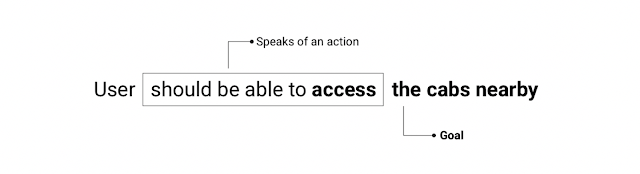




%20in%20India.png)

