Editors note: The following article was updated on updated on 13 Dec 2025, to offer relevant information about available card sorting software.
What is Card Sorting?
Card Sorting is a user-centered design (UCD) method used in the field of User Experience (UX) Design. It's a technique that helps UX designers and UX researchers understand how users categorize and understand information, which in turn helps in creating or improving the information architecture of a website, app, or other digital products.
In a Card Sorting session, participants (usually potential or current users) are given a set of cards, each labeled with a piece of content or functionality. They are then asked to sort these cards into groups that make sense to them. This process can provide valuable insights into users' mental models, helping designers structure content in a way that aligns with user expectations.
Types of Card Sorting
There are three main types of card sorting: open, closed and hybrid.
Open - In open card sorting, each participant is given a stack of cards. The participant is then asked to group those cards together any way they want. The final step is to create labels for these groupings
Closed - In closed card sorting, the researchers create the labels for the groups. Participants are given a stack of cards and are asked and are asked to put each card into a group.
Hybrid - Hybrid card sorting combines elements of both open and closed methods. In this approach, participants are given a set of predefined categories and a stack of cards to sort, similar to closed card sorting. However, they are also given the option to create new categories if they feel the existing ones don't fit certain cards.
Best Online Card Sorting Tools
1. UXtweak
A comprehensive UX research platform that includes card sorting as one of its many tools, allowing for seamless integration with other research methods.
UXtweak's Card Sorting Tool offers flexibility and advanced analytics and visualizations. In addition to the Card Sort Tool, you can also access a full suite of other research tools, like Tree Testing, First Click Testing, Five Second Testing, Preference Testing or Usability testing of anything from prototypes to finished mobile apps. All of these tools are available on a single platform at an affordable price.
UXtweak also covers participant recruiting. You can use User Panel to order relevant users according to targeting criteria whenever needed or use Onsite Recruiting, a website widget that can help you turn website visitors into study participants. You can also use UXtweak's Own Database - a participant management solution to build and manage your database. Overall, UXtweak offers excellent value for the price, making it one of the best options on the market.
Type of Card Sort - Open, Close, Hybrid
Type of Tool - Online (Browser based)
Price - Free (Up to 20 cards per study) & paid plans from $59/per month (Unlimited cards)
Report & Analysis - Yes
Rating: 4.8 out of 5⭐ (according to review site Capterra)
Features
Sharable study with own participants
User Panel to recruit participants
Screener questions addition
In-built analysis
Export CSV
2. Optimal Workshop
Type of card sort – Both (Open, Close)
Remote card sort – Yes
Rating: 4.5 out of 5⭐ (according to review site Capterra)
Report & Analysis – Yes
Automated analysis
In-platform recruitment
3. UXMetrics
Card sorting and tree testing made easy
UX Metrics offers free tools to research, test, and refine any information architecture using time-tested methodologies. Run unlimited online card sort and tree test studies with as many participants as you want, whether you're a complete beginner or a seasoned research expert. Card sorting will help you understand and optimize for your users' mental models, while tree testing will help validate and optimize your information architecture so that you can make confident recommendations and design decisions. UX Metrics studies are optimized for a great participant experience on any device, and you can invite participants to your study by providing them with the included shareable link. You'll get instant insights with crystal clear reports that can be easily shared with your clients and stakeholders.
Type: Online
Remote card sort – Yes
Report & Analysis – Yes
Rating: 3.0 out of 5⭐ (according to review site Capterra)
4. UserZoom
UserZoom's Card Sorting tool offers both closed and open tasks begin with a descriptive page, followed by instructions on how the process works. Participants are prompted to confirm their answers before submission, as no changes are allowed afterward. The tool also offers a choice between two layout types: a static layout with fixed boxes and a dynamic layout that adjusts based on item count.
Type of card sort – Both (Open, Close)
Remote card sort – Yes
Report & Analysis – Yes
Rating: 4.4 out of 5⭐ (according to review site Capterra)
5. kardSort
kardSort is a free-to-use online implementation of the card sorting technique to help design or evaluate information architecture. This tool fosters better collaboration and adherence to the core principles associated with card sorting.
Type – Open, close & Hybrid
Remote card sort – Yes
Report & Analysis – Supports free evaluation tools (Casolysis and SynCaps)
Price – FREE
Features
- Secure access with a password, responsive design, integrated surveys, unrestricted free usage with no strings attached.
- Results can be easily exported in .csv and .txt. The exported data supports SynCaps V3 and Casolysis specifications for further evaluation.
6. Maze
Maze is a product discovery platform offering card sorting to validate UX decisions. It supports both open and closed card sorting, providing tailored analytics to uncover user mental models and identify trends quickly.
Type – Open, closed Remote card sort – Yes Report & Analysis – Yes Rating: 4.5 out of 5⭐ (according to review site Capterra)
7. xSort
xSort is a free card sorting application for Mac, aimed at user experience professionals and social scientists.
Type of card sort – Both (Open, Close)
Remote card sort – NA
Report & Analysis – Yes
Further readings
Top Design Entrance Exams in India
Design Thinking Workshop - Complete Guide
7 principles of UX design for innovative AI solutions
Do you have any design tool suggestion?
Contact us at: team@uxness.in
About UXness
UXness is a global UX knowledge and community platform built to support designers, researchers, and product professionals across all career stages. We curate and publish high-quality UX articles, tools, courses, events, and industry insights to help the UX community learn, grow, and make informed decisions.
With a community of 45K+ UX professionals worldwide, UXness connects learners, practitioners, authors, and organizations through meaningful content and collaborations.
🎓 25% OFF or 3 Months FREE IxDF Membership
UXness is an official Education Partner of Interaction Design Foundation (IxDF).
👉 Claim your IxDF offer






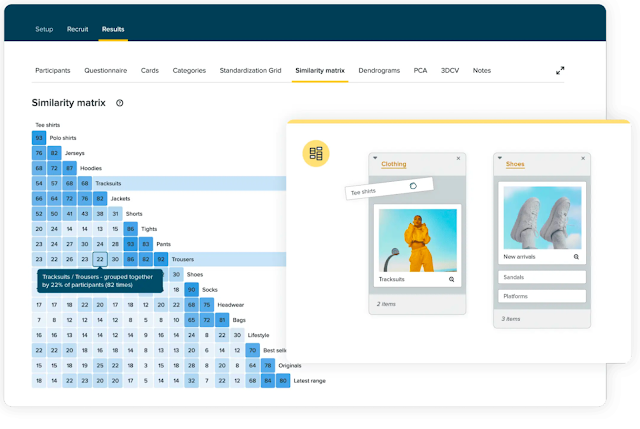

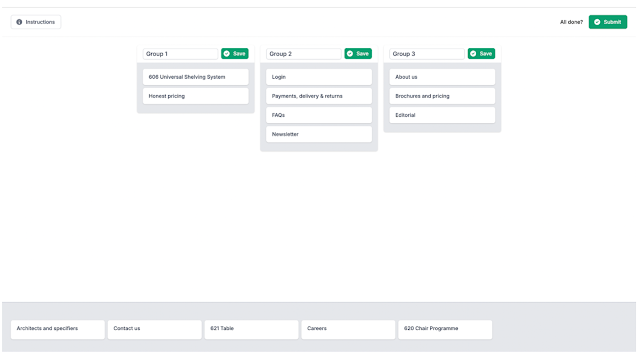

















%20in%20India.png)
